How to manage school timetable effectively with School ERP

In today’s fast-paced world, effective timetable management is essential for schools to ensure smooth operations and optimal learning experiences for students. With the advent of technology, traditional methods of managing timetables have become outdated and inefficient. School ERP systems are revolutionizing the way schools manage their timetables, providing a comprehensive solution to streamline the process and maximize efficiency. In this article, we will explore the importance of effective timetable management, introduce the concept of School ERP systems, and delve into how these systems simplify timetable management. We will also outline the steps involved in managing a school timetable using a School ERP system and highlight case studies of schools that have successfully implemented this approach.
Understanding the Importance of Effective Timetable Management
Effective timetable management plays a crucial role in the smooth functioning of schools. It is not just about scheduling classes; it involves a complex interplay of numerous factors that directly impact the learning experience. A well-planned timetable ensures that students have access to a wide range of subjects, avoiding clashes and maximizing their learning opportunities. Furthermore, it allows teachers to have a clear overview of their teaching assignments, enabling them to prepare adequately. Timetable management also aids in resource allocation, ensuring that classrooms, laboratories, and other facilities are fully utilized.
The Role of Timetable Management in Schools
The primary role of timetable management in schools is to create an organized framework for scheduling academic activities. A properly structured timetable enables efficient allocation of resources, prevents conflicts, and optimizes student and teacher engagement. It acts as a roadmap, outlining the sequence of classes, breaks, meetings, and extracurricular activities for each day, week, or term. By offering a structured framework, timetable management promotes discipline and ensures a smooth flow of activities, contributing to a conducive learning environment.
Benefits of Effective Timetable Management
Effective timetable management offers numerous benefits to schools, students, and teachers alike. Firstly, it enhances student engagement by providing a balanced distribution of subjects throughout the day, avoiding long periods of monotonous classes or exhausting back-to-back lessons. A well-structured timetable also facilitates collaboration and concurrent learning among students, fostering a sense of community and collective growth.
For teachers, an efficient timetable reduces the chances of overlapping classes or conflicting responsibilities, allowing them to focus on delivering quality education. It offers them a clear understanding of their schedule and enables them to plan their lessons effectively. Furthermore, effective timetable management ensures optimal utilization of teaching resources, reducing idle periods and enhancing productivity.
From an administrative perspective, effective timetable management simplifies the process of managing school operations. It minimizes conflicts, aids in resource allocation, and facilitates effective communication between various stakeholders. Timetable management also plays a crucial role in maintaining a well-regulated school environment, ensuring that all activities are conducted in a structured and organized manner.
Introduction to Campus 365’s School ERP Systems
Campus 365’s School ERP system is a comprehensive software solution specifically designed to address the diverse needs of educational institutions. It encompasses various modules that streamline different administrative and academic processes, including timetable management. Campus 365 automates manual tasks, reduces paperwork, and facilitates seamless communication among teachers, students, parents, and administrators. By leveraging technology, these systems empower schools to manage their timetables effectively and efficiently.
What is Campus 365 School ERP System?
Campus 365 School ERP system is a centralized database-driven cloud software solution that integrates multiple essential functions of a school into a single platform. It enables schools to manage admissions, student records, examinations, payroll, finance, timetable, and many other administrative processes. The system provides a user-friendly interface for different stakeholders, ensuring easy access to relevant information.
Key Features of Campus 365’s School ERP Systems
Campus 365’s School ERP systems offer a wide range of features specifically designed to simplify timetable management and enhance overall school operations. Automation is the key feature of these systems, allowing schools to generate timetables automatically based on predefined criteria. Additionally, advanced conflict resolution features enable schools to resolve conflicts such as unavailable resources, overlapping classes, and teacher unavailability.
Furthermore, school ERP systems provide easy timetable adjustments, enabling schools to handle unexpected changes or modifications seamlessly. Schools can easily reschedule classes, allocate substitute teachers, or manage extracurricular activities without disrupting the flow of daily operations. The system also facilitates easy communication between teachers, students, and parents, ensuring everyone is kept informed about any changes in the timetable.
In addition to timetable management, school ERP systems offer a plethora of other features to enhance the overall efficiency of educational institutions. These systems provide comprehensive student record management, allowing schools to store and access student information easily. Schools can track attendance, monitor academic progress, and generate report cards using the system’s intuitive interface.
Financial management is another crucial aspect of school ERP systems. These systems enable schools to efficiently manage their financial transactions, including fee collection, salary disbursement, and budgeting. The system provides detailed financial reports and analysis, helping schools make informed decisions regarding resource allocation and expenditure.
Moreover, school ERP systems facilitate effective communication and collaboration among stakeholders. Teachers can easily communicate with students and parents through the system, sharing important announcements, assignments, and other relevant information. Parents can also access their child’s attendance records, grades, and academic progress through a secure parent portal.
Furthermore, school ERP systems offer robust reporting and analytics capabilities. Schools can generate various reports, such as student performance reports, attendance reports, and financial reports, to gain valuable insights into their operations. These reports help schools identify areas for improvement, track trends, and make data-driven decisions.
Lastly, school ERP systems prioritize data security and privacy. These systems employ advanced security measures to protect sensitive information and ensure compliance with data protection regulations. Schools can customize access levels and permissions, ensuring that only authorized individuals can access and modify data.
In conclusion, school ERP systems are powerful tools that revolutionize the way educational institutions manage their administrative and academic processes. From timetable management to student record keeping, and financial management to communication, these systems offer a comprehensive solution to enhance efficiency, productivity, and collaboration within schools.
How School ERP Simplifies Timetable Management
School ERP systems simplify timetable management through various automated processes and user-friendly interfaces. Let’s explore some of the key ways in which these systems revolutionize the management of school timetables.
Automated Timetable Generation
The most significant advantage of Campus 365’s School ERP systems is their ability to generate timetables automatically. By defining specific rules, preferences, and constraints, schools can generate timetables that meet their unique requirements. The system takes into account factors such as teacher availability, subject allocation, room capacity, and student preferences while generating an optimized timetable. This eliminates the need for manual scheduling, saving time and effort for school administrators and teachers.
Easy Timetable Adjustments
Despite careful planning, modifications to the timetable may be necessary due to unforeseen circumstances or last-minute changes. School ERP systems simplify these adjustments by enabling schools to make quick and easy modifications. Whether it is rescheduling a class, reassigning a teacher, or relocating a class to a different room, the system provides a user-friendly interface that allows administrators to make necessary changes with just a few clicks. This flexibility ensures that any disruptions to the timetable are promptly and efficiently addressed.
Conflict Resolution Features
Conflicts can arise in timetables due to various reasons, such as overlapping class timings, unavailability of resources, or teacher unavailability. School ERP systems offer advanced conflict resolution features that help schools identify and resolve such conflicts. The system provides real-time notifications and suggestions for resolving conflicts, assisting administrators in making informed decisions. This ensures that the timetable is free from clashes and maximizes resource utilization.
Steps to Manage School Timetable Using School ERP
Managing a school timetable using a School ERP system involves several steps. Let’s explore the process to gain a better understanding of how schools can effectively utilize these systems.
Setting Up the School ERP System
The first step in managing a school timetable with a School ERP system is to set up the software. Schools need to install the system, configure it according to their specific needs, and ensure that all relevant information, such as teacher details, subject information, and resource availability, is accurately entered into the system. Adequate training should be provided to teachers and administrators to familiarize them with the system’s functionalities.
Inputting Timetable Information
Once the School ERP system is set up, the next step is to input the necessary timetable information. The system typically provides a user-friendly interface for entering class timings, subject allocations, teacher schedules, and resource availability. Schools can input additional preferences and constraints to customize the timetable generation process to align with their unique requirements.
Managing and Adjusting the Timetable
After inputting the initial timetable information, schools can generate the timetable using the School ERP system’s automation features. The system will generate an optimized timetable based on the predefined rules and preferences. Schools can review and make necessary adjustments to fine-tune the timetable according to specific requirements. Any changes, such as rescheduling classes or managing substitute teachers, can be done easily through the system’s user-friendly interface.
Case Studies of Effective Timetable Management with Campus 365’s School ERP
Several schools have successfully implemented Campus 365’s School ERP systems to manage their timetables effectively. Let’s explore two case studies that highlight the benefits and outcomes of using Campus 365 for timetable management.
Case Study 1: Delhi Public School, Amravati
Delhi Public School, Amravati, a large educational institution with thousands of students, faced numerous challenges in manually managing their timetable. However, after implementing Campus 365, the school experienced significant improvements in timetable management. The automated timetable generation feature reduced the time and effort required to create the timetable, resulting in enhanced efficiency. The system’s conflict resolution features helped identify conflicts and provide suitable resolutions, minimizing disruptions and maximizing resource utilization. Teachers reported increased satisfaction with the streamlined process and the ability to access timetable information easily.
Case Study 2: Greenfield Academy, Sitapur
Greenfield Academy School, a medium-sized school, struggled with managing timetable adjustments and resolving conflicts effectively. After adopting a Campus 365, the school noticed a drastic improvement in their timetable management process. Administrators found it much easier to make timetable adjustments, such as rescheduling classes or allocating substitute teachers, through the system’s user-friendly interface. The advanced conflict resolution features enabled the school to promptly identify and resolve clashes, resulting in a smoother overall timetable management experience. Teachers appreciated the improved communication and seamless access to updated timetable information.
Effective timetable management is a critical aspect of running a successful educational institution. Campus 365’s School ERP systems offer a comprehensive solution for managing timetables efficiently, automating manual tasks, and enhancing collaboration among teachers, students, parents, and administrators. By following the steps outlined above and leveraging the features provided by School ERP systems, schools can ensure that their timetables are well-structured, optimized, and conducive to providing an enriching learning experience for students.