Role of School Management System in Streamlining Admissions

The need for an efficient school management system has become invaluable in the dynamic landscape of education. Institutes increasingly turn to technology to streamline operations and enhance overall efficiency.
One crucial aspect of school management software is admissions, and utilizing school Enterprise Resource Planning (ERP) software has proven to be a game-changer. This blog will explore how educational institutes can leverage School ERP software to manage their admission process effectively.
Educational institutions often face a lot of problems when it comes to handling admissions. The administrative tasks are often complicated, and there’s a problem of data being in different spaces, making things difficult. When there isn’t a proper system for managing admissions, things can get messy, decisions may not be made well, and some potential students might be missed.
Challenges in School Management System During Admissions
The increasing volume of student applications puts significant pressure on academic institutions—schools, colleges, and universities’ administrative bodies to oversee and manage the admissions process in a methodical and organized manner. The process eventually gets harder and harder to finish precisely and on time. That is the reason why an admission management system is now required.
Therefore, to manage both online and offline admissions with relatively little work and increased efficiency, institutions must have school ERP software, like Campus 365, in place.
How Does A School Management System Software Work?
Once the students’ inquiries are put in the school management software (through online or offline sources), they will automatically be added to the school ERP software’s database. After that, it will be simple for admins to assign the team the admission leads so they can cater to them. Even if the schools have a large number of leads, Campus 365 – the best school ERP software can add various filters on leads based on their Time Frame, Assignee, Location, Course/Class, Lead Source, Status, etc for your ease.
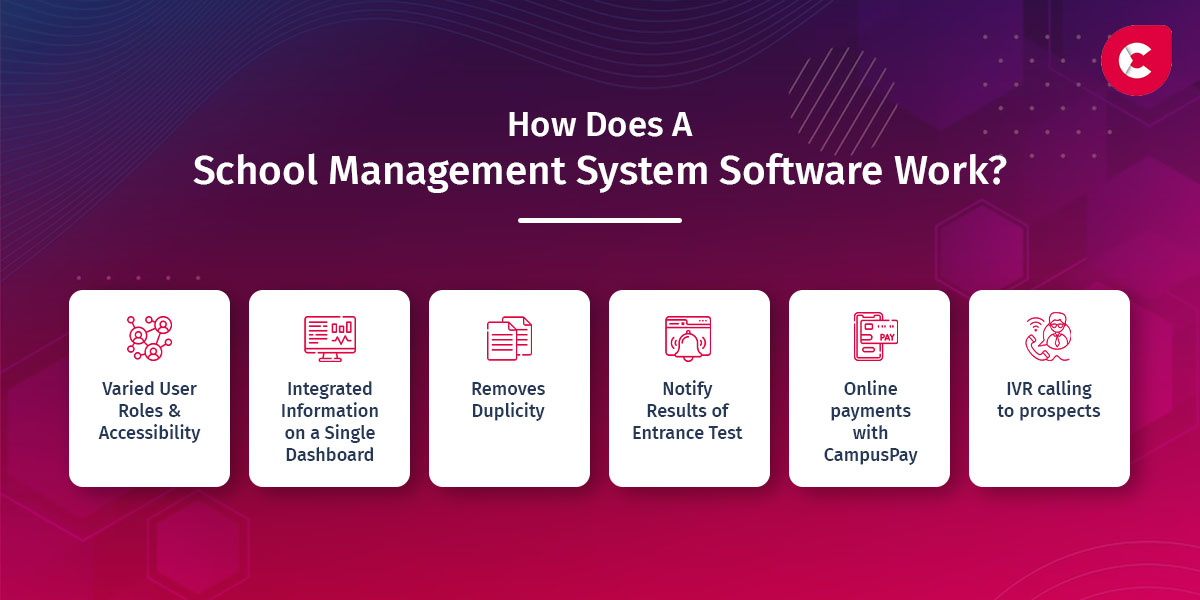
Varied User Roles & Accessibility
In our commitment to institutional excellence, we ensure a secure and tailored approach to admission lead management. The system is designed to restrict access to admission data, allowing only authorized personnel to handle this critical information. Specifically, users with admin roles are granted exclusive access to admission data, ensuring that the administration has full control over the admissions process.
For head teachers, a nuanced level of access control is implemented. The “Admission Enquiry Restriction” toggle in their profiles can be disabled, providing them with the necessary access to admission data without compromising data security.
This meticulous approach reflects our dedication to privacy and data integrity, allowing institutions to maintain confidentiality while empowering key personnel with the insights they need to drive successful admissions. At Campus 365, we prioritize not just functionality but also security and user-specific customization for a seamless and protected user experience.
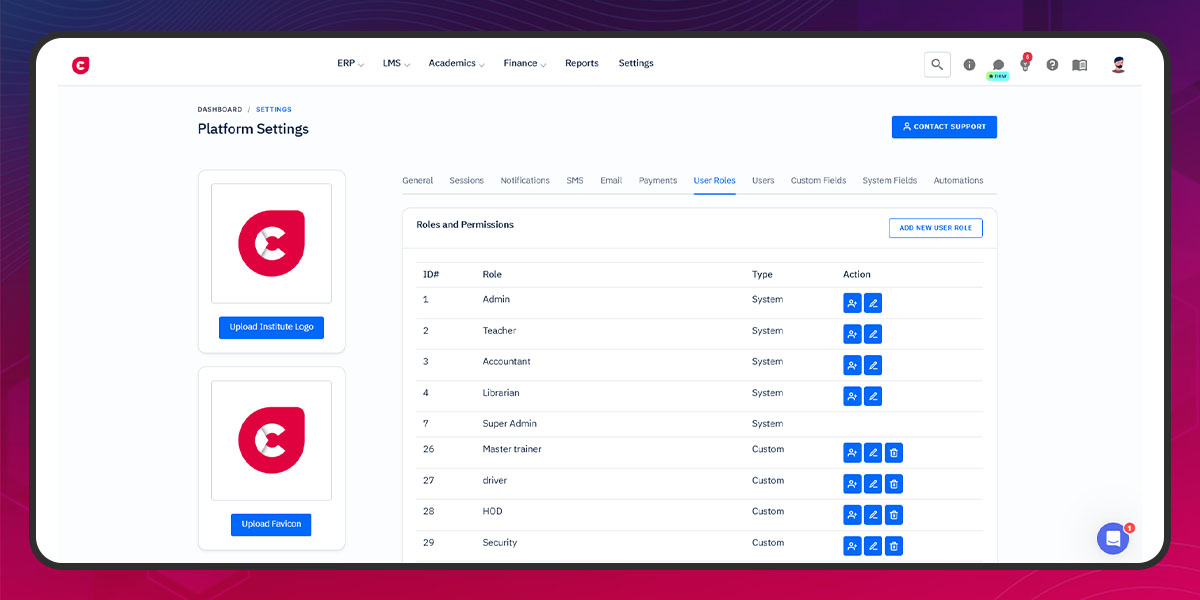
Integrated Information on a Single Dashboard
We seamlessly integrate walk-in and online candidates’ data, providing institutions with a comprehensive overview of prospective candidates.
Within our school management software, administrators benefit from the flexibility of two distinct online inquiry forms. The default form encompasses 7-8 general fields, while the customizable form empowers institutions to tailor inquiries by adding specific fields relevant to their unique requirements.
Additionally, these inquiry forms are accessible to anyone with the link, enabling schools to strategically embed them in various marketing activities, such as ads, emails, or messages.
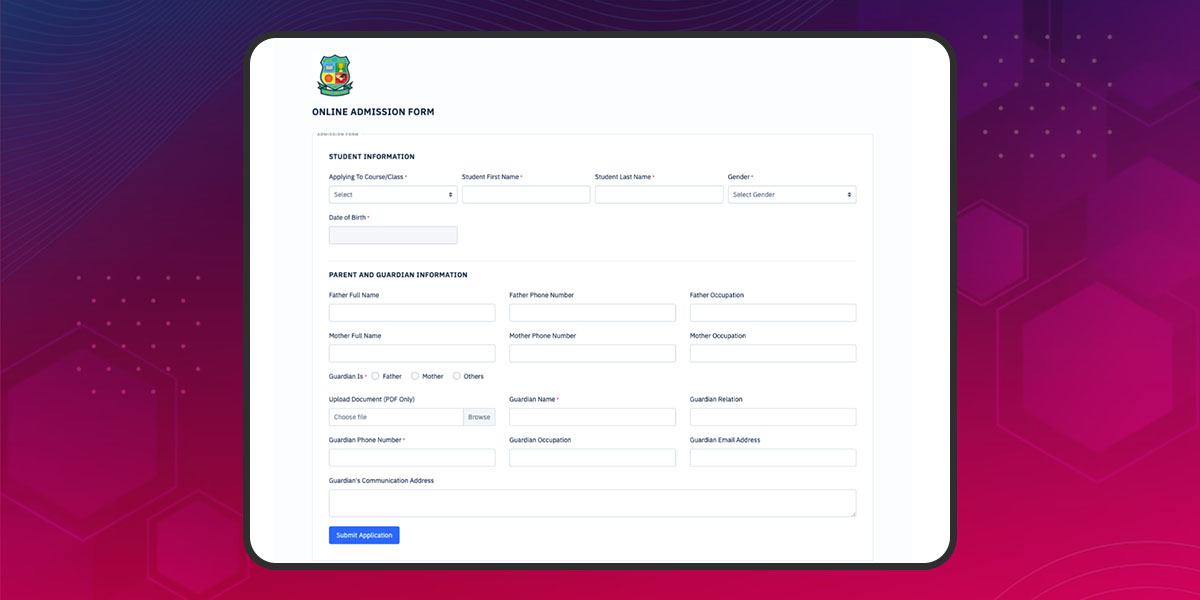
Removes Duplicity
A standout feature is the Admission Enquiry Form Validation, a valuable tool for managing and minimizing duplicate student inquiries. By validating crucial information such as phone numbers or email addresses, institutions can ensure the accuracy of the data received, saving time and resources.
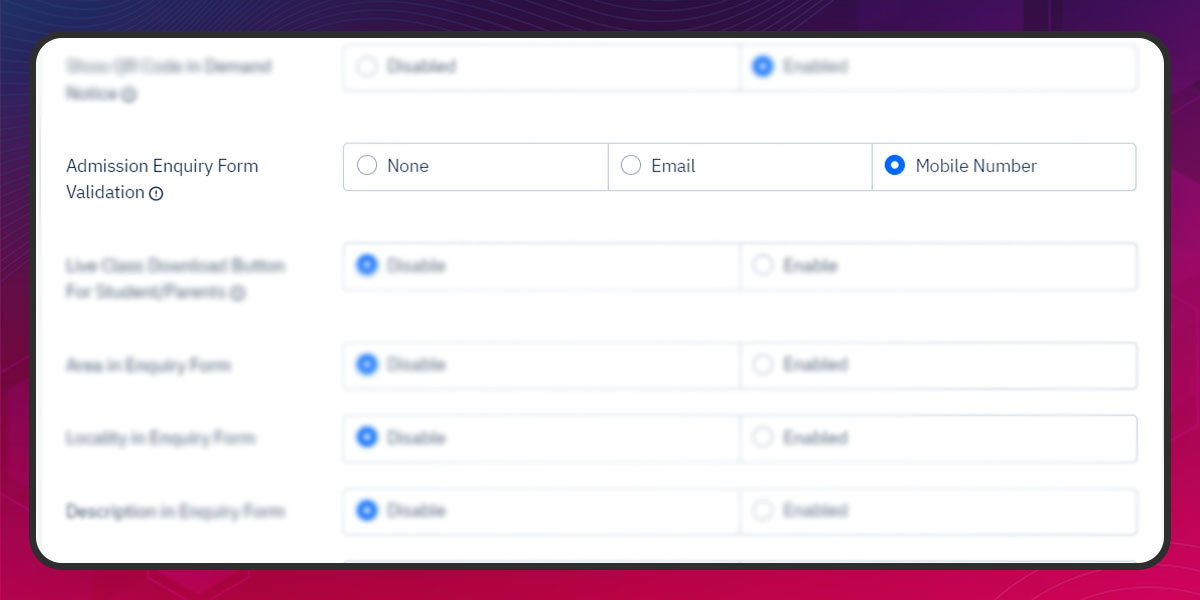
Notify Results of Entrance Test
Campus 365 facilitates effective communication with candidates by allowing you to send pass/fail letters. This feature proves particularly beneficial for notifying candidates who have successfully submitted admissions or entrance test applications.
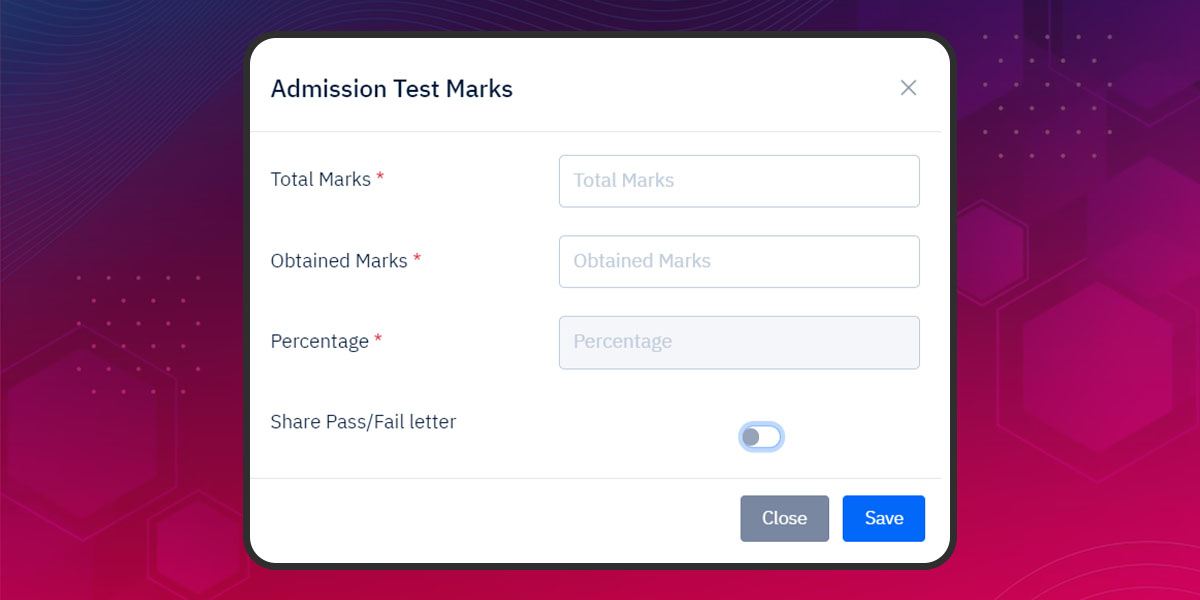
Online payments with CampusPay
In instances where institutions seek to levy charges for inquiries or secure payments for seat reservations, CampusPay facilitates the process seamlessly. Utilizing this feature, a QR code can be generated, enabling direct and secure transactions to the institution’s bank account.
For candidates originating from offline channels, receptionists can manually record cash payments during the completion of their forms within the ERP software.
Campus 365 provides a comprehensive solution for tracking the entire spectrum of payment collections associated with admission inquiries. The system allows for the generation of detailed collection reports, offering a consolidated view of financial transactions. Additionally, the platform supports the printing of receipts for candidates requiring tangible documentation.
This multifaceted approach ensures transparency and efficiency in payment management, catering to diverse payment scenarios within the admission process.
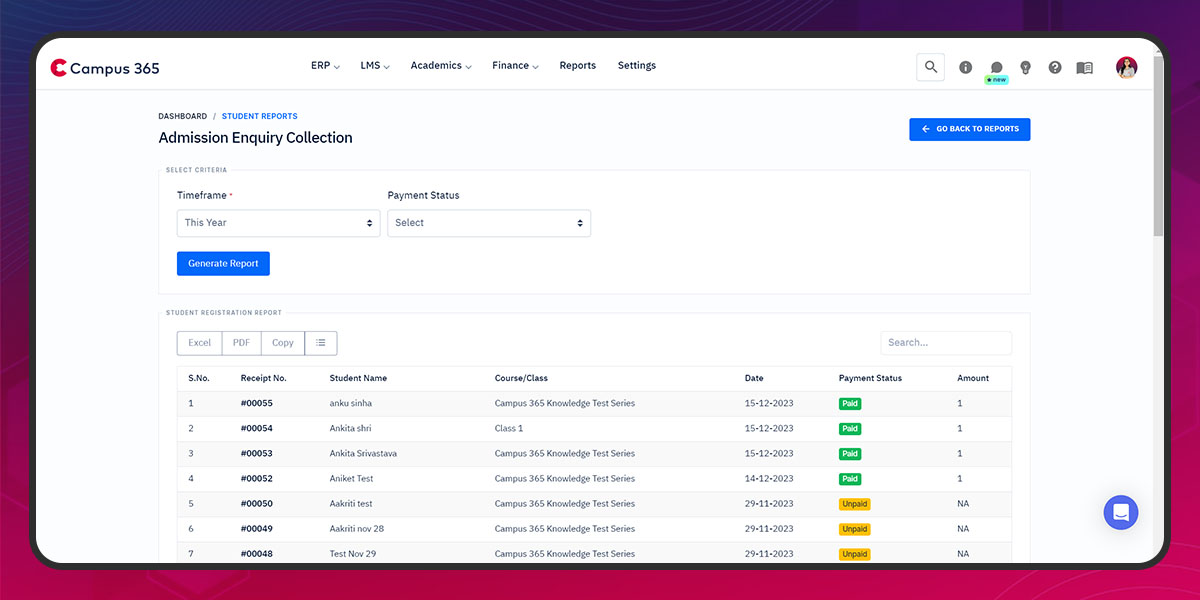
IVR calling to prospects
In its commitment to delivering a comprehensive school CRM setup, Campus 365 goes beyond traditional functionalities. The system introduces an additional feature – IVR calling, designed to facilitate direct communication with prospects and streamline the admission closure process. This feature keeps track of all the leads and expedites the admissions process.
Additionally, in the admission inquiry section, we offer the opportunity to transform a prospective student into a confirmed member of the school community. To progress through the final stage, there are four distinct phases for assessing or evaluating the lead: the Admission Test, Interview, Screening, and Final Stage Screening. Schools have the flexibility to enable or disable these stages from the settings based on their specific requirements and admission procedures.
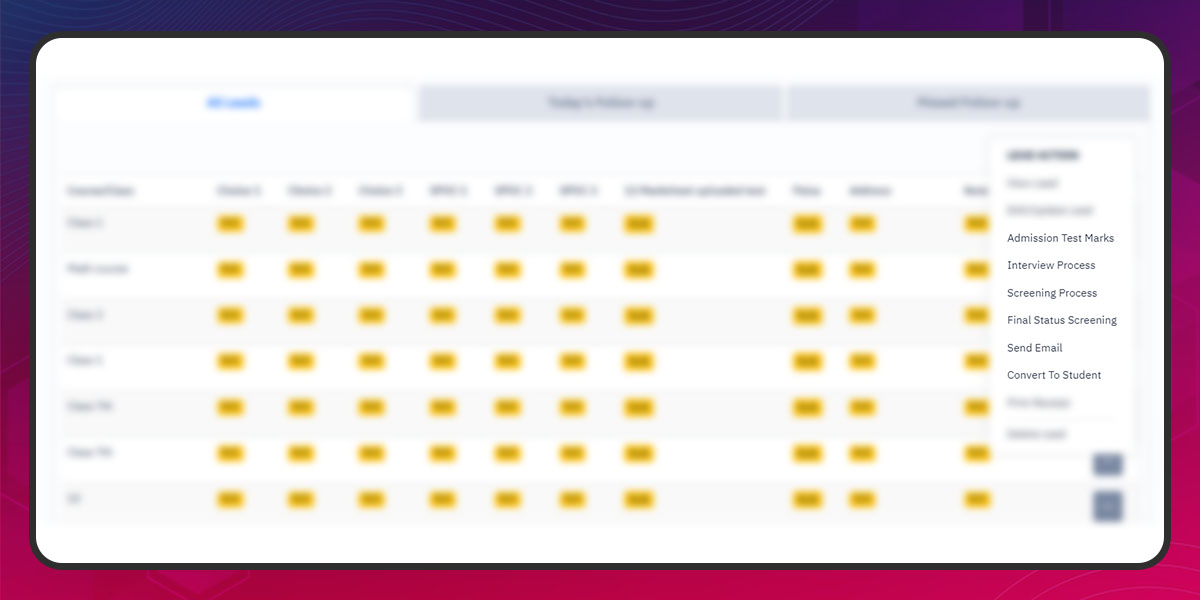
Conclusion
In essence, Campus 365 goes beyond mere data collection; it empowers educational institutions to make informed decisions, reduce redundancy, and enhance the overall admissions experience for both administrators and prospects.
Understanding the diverse needs of educational institutions, Campus 365 offers a range of integrations. These integrations are thoughtfully curated to simplify tasks and retrieve historical data seamlessly.
Our strategic approach aims to provide institutions with a holistic solution, ensuring that the software is not only efficient but also adaptable to the evolving demands of school management.
Explore the possibilities with Campus 365, where innovation meets institution-wide excellence – Claim FREE Demo